Considering saying goodbye to Aladdin365? We understand, and whatever the reason may be, this guide will help you easily delete your account (or deactivate it, if that’s what you prefer). It’s a quick and painless process that won’t take more than 2 minutes.
We value your experience, so we’ve made deleting your account as hassle-free as possible.
Follow these steps to get started:
- Head over to the “My Profile” section and click on Settings & Privacy.
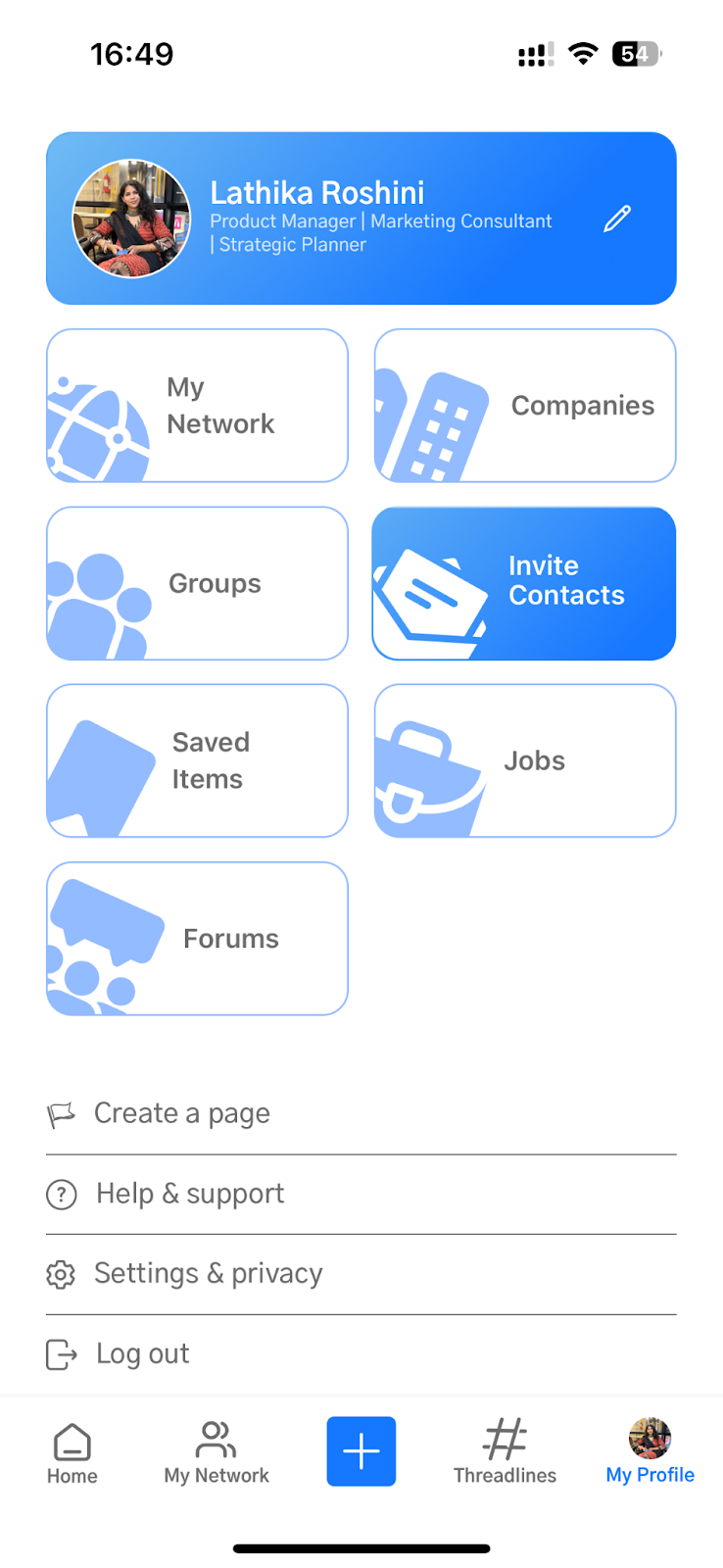
- You will now see a page with these options. Select “Account Preferences.”
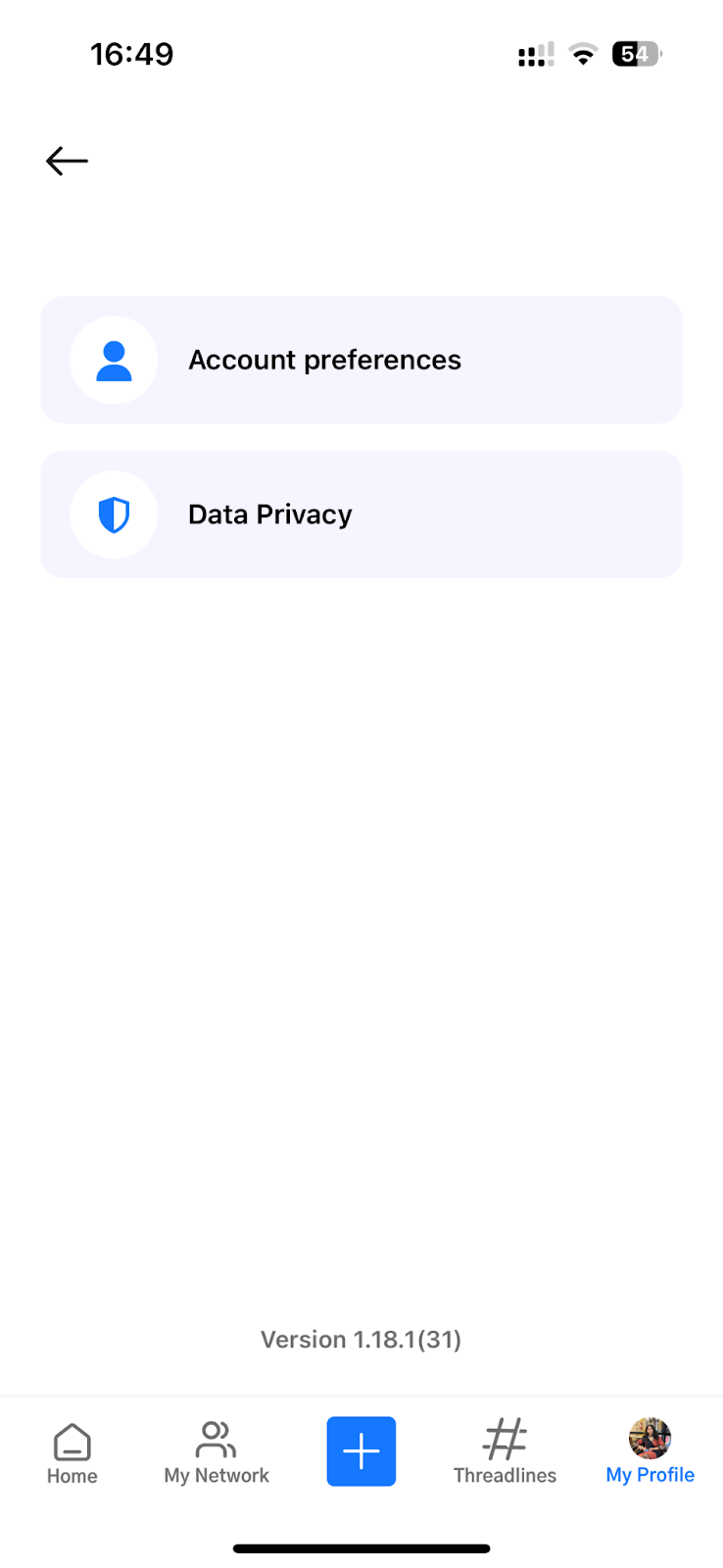
- Under Account preferences, look for “Account Management.” Here you will find the option to “Close Account.”
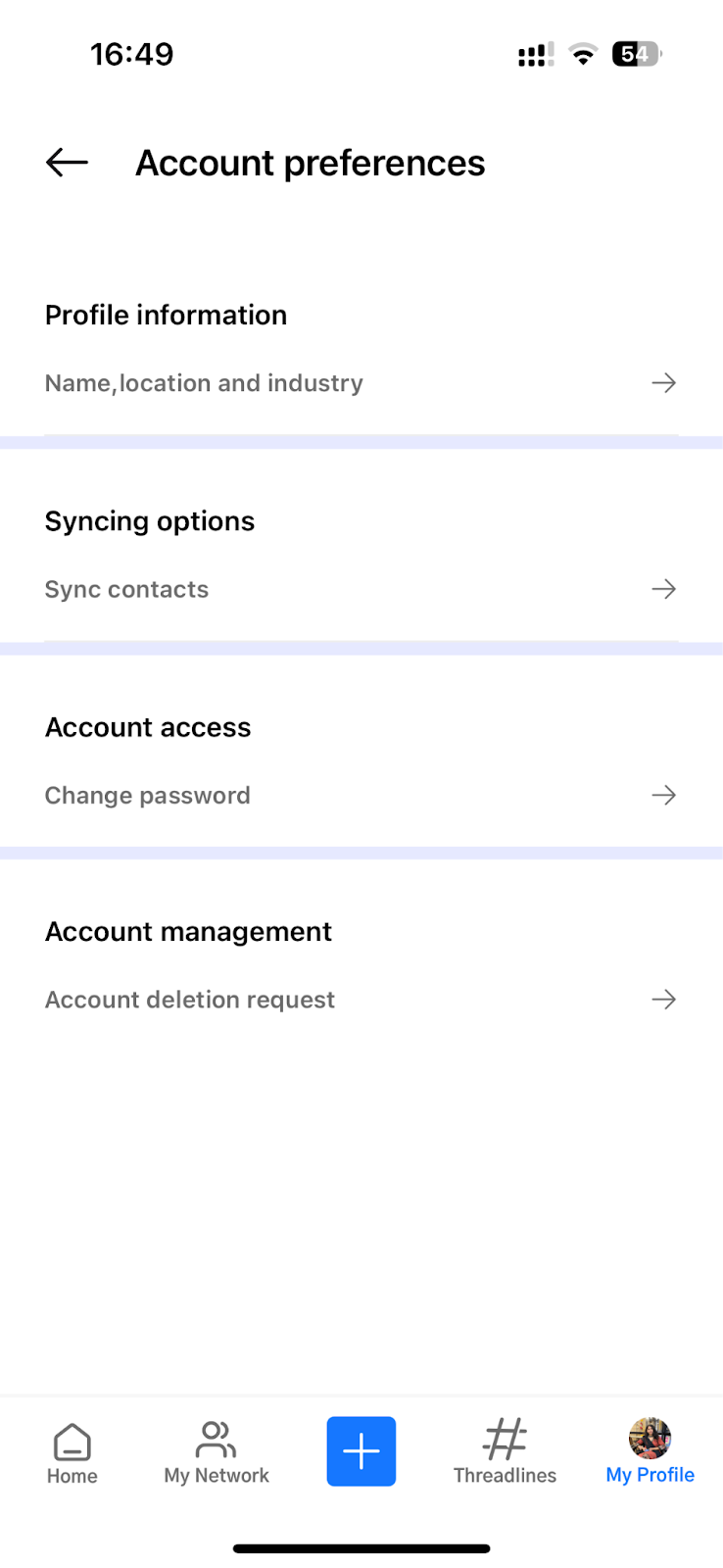
- Tap “Proceed” to continue with permanently deleting your Aladdin365 account.
Remember, this action is irreversible and will remove all your connections, chats, and posts.
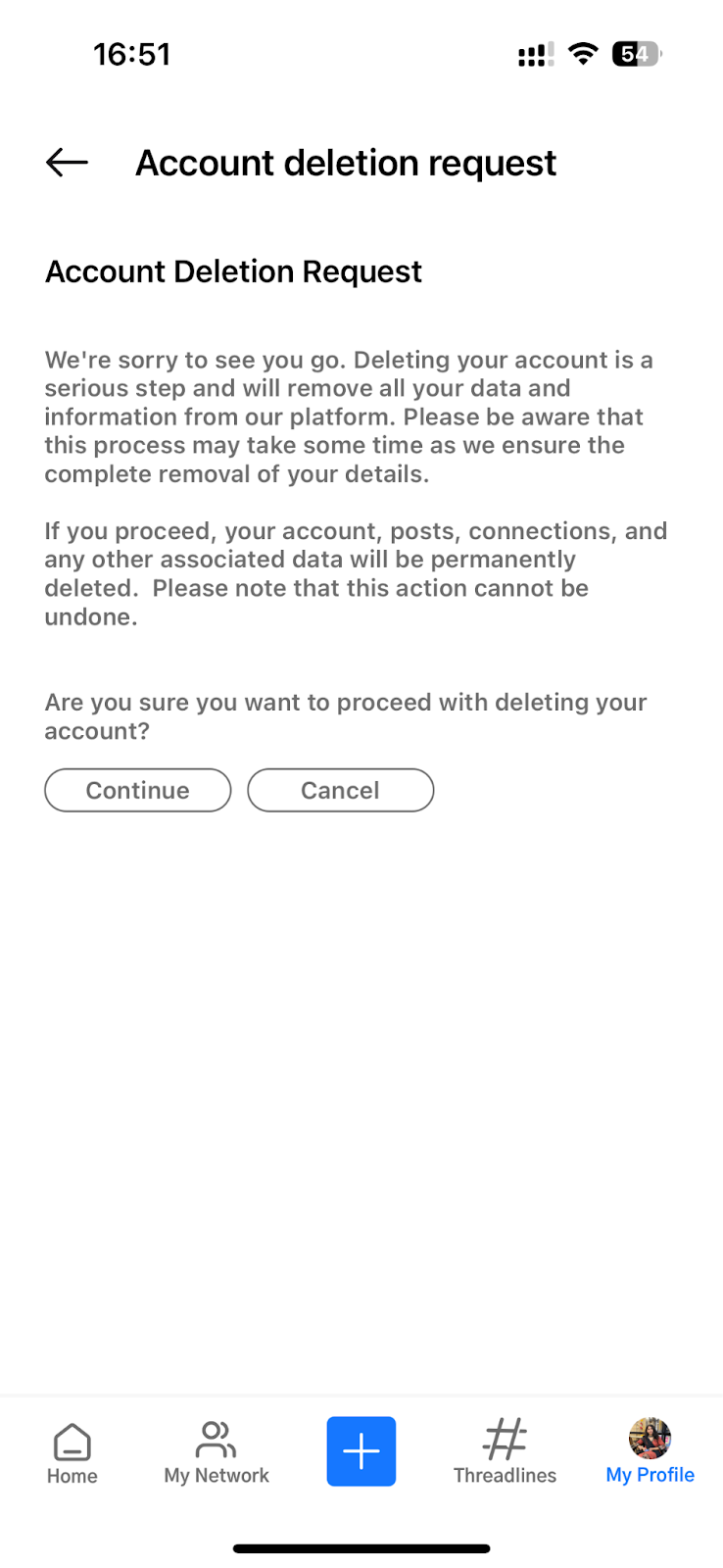
That’s it! We hope you have understood how to delete Aladdin365 account.
Taking a break Instead?
No problem! If you’re not ready for a complete farewell, simply log out of your account. Your profile and data will be safe and sound, waiting for your return whenever you’re ready to jump back in.
We hope this guide helped! Although we’re sad to see you go, your genie wishes you the best in your future endeavors.

